Balancing money while being a student can be challenging. OSU is here to help you make smart budgeting decisions, save money and get educated on taxes. We’ve got some quick tips to help you along the way.
Avoid Credit Cards
It’s a good idea to avoid credit cards as long as possible when you’re a student. You never want to spend money that you don’t have. If you don’t use a credit card wisely, it will create a bad credit score for you which can impact you long after college.
PRO TIP: A credit report is a record of your credit history from a number of sources, including banks, credit card companies, collection agencies and governments.

Keep Emergency $$$ in the bank
Saving money is hard, but worth it. You never know when an emergency will happen. Examples: you need to go home, fix your laptop or you get sick. It’s just always a good idea to keep emergency money in the bank. You can put a little bit of your paycheck away, or even save your Christmas and birthday money!
Learn about Taxes
If you have a job, you must file your taxes
However, if you made less than $6,350 in that tax year you do not have to file a return. But even if you’re not legally required to file a return, you’ll probably want to because the government may owe YOU money.
You cannot claim tax exemptions if you are a dependent
You need to know your status. You most likely are dependent on your parents’ tax return, but may not be one. In fact, not knowing is one of the worst mistakes a student can make. A dependent must meet certain conditions, such as age requirements, income, or full-time student status. Since most college-age students fall into the dependent category, students cannot claim their own exemption.
Start preparing early
The deadline to file a tax return is April 17, 2020 – but don’t wait until April to begin the process!
PRO TIP: Starting early will give you time to gather the right documents and get advice from your parents and tax professionals. Don’t file on your own if you are in the learning process!
Don’t pay to file taxes
College students, like everyone, are eligible to use the IRS’s Free File program. They’ll help you through every step. The best part is … IT’S FREE!
Don’t overlook deductions for your education
If you’re going to school — and paying for it — you can opt for certain deductions (if your parents are not claiming them for you). Make sure you do not leave money on the table by overlooking tax deductions. A deduction reduces the amount of tax taken out of your paychecks and education deductions can save you money.
Get Employed!!
You may be wondering, where am I supposed to get a job?? The good news is OSU offers many on-campus jobs that work around your school schedule. You can even find one that applies to your major. OSU offers a resource called Hire OSU Grads where various jobs on-and-off campus are listed. This is a great resource for students who are in the job market while in Stillwater!
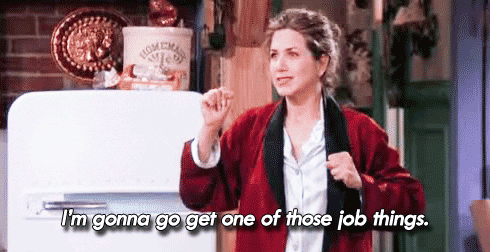
Make Smart Purchases
Making smart purchases is a great way to start saving money. Here are some tips to cut back on spending:
- Cook more, spend less. ‘Nuff said.
- Want a new pair of shoes? Wait 24 hours before purchasing them to make sure it’s something you really want/need and not just an impulse purchase.
- Buy used refurbished textbooks. You can even text your friends to see if they have one you can buy to save money.
- Sell your extra stuff on Facebook marketplace. More cash and less clutter!
- At the end of the semester, sell your textbooks for extra cash!

Cowboys, I hope these tips help you balance your finances better! Go Pokes!

